In order to allow Php debugging on NetBeans IDE 7.4 I did the following steps :
1.Change the php ini file as follow :
[XDebug]
zend_extension = "C:\xampp\php\ext\php_xdebug.dll"
xdebug.profiler_append = 0
xdebug.profiler_enable = 1
xdebug.profiler_enable_trigger = 0
xdebug.profiler_output_dir = "C:\xampp\tmp"
xdebug.profiler_output_name = "cachegrind.out.%t-%s"
xdebug.remote_enable = 1
xdebug.remote_handler = "dbgp"
xdebug.remote_host = "127.0.0.1"
xdebug.trace_output_dir = "C:\xampp\tmp"
The php ini file is located under :
C:\xampp\php\php.ini
2.Make sure that the tools – options in the netbeans is like this 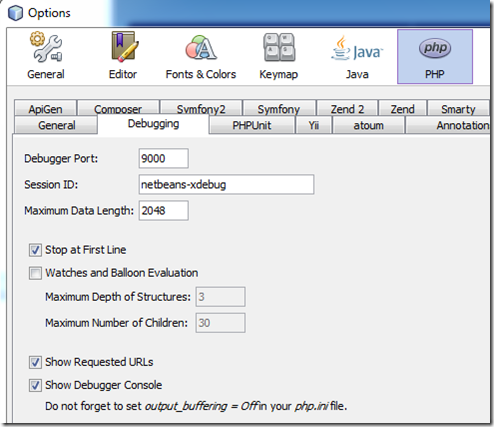
The project properties :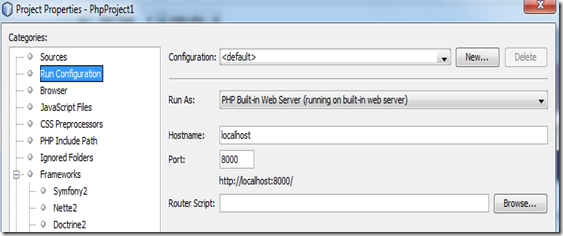
Restart the xamp apache server .
and walla 