Starting ActiveMQ service
Use the following maven pom for my simple client test
<project xmlns="http://maven.apache.org/POM/4.0.0" xmlns:xsi="http://www.w3.org/2001/XMLSchema-instance"xsi:schemaLocation="http://maven.apache.org/POM/4.0.0 http://maven.apache.org/xsd/maven-4.0.0.xsd"><modelVersion>4.0.0</modelVersion><groupId>com.mycompany</groupId><artifactId>Client</artifactId><version>1.0-SNAPSHOT</version><packaging>jar</packaging><name>Client</name><url>http://maven.apache.org</url><properties><project.build.sourceEncoding>UTF-8</project.build.sourceEncoding></properties><repositories><repository><id>repository.jboss.org-public</id><name>JBoss.org Maven repository</name><url>https://repository.jboss.org/nexus/content/groups/public</url></repository></repositories><dependencies><dependency><groupId>junit</groupId><artifactId>junit</artifactId><version>3.8.1</version><scope>test</scope></dependency><dependency><groupId>javax.jms</groupId><artifactId>jms</artifactId><version>1.1</version></dependency><dependency><groupId>org.apache.activemq</groupId><artifactId>activemq-all</artifactId><version>5.8.0</version></dependency></dependencies></project>
The ActiveMQ monitor can be run from the following url http://localhost:8161
The code for the demo
1: package com.mycompany.client;2:3: import javax.jms.*;4: import javax.naming.InitialContext;5: import javax.naming.NamingException;6: import java.util.Properties;7: import java.util.logging.Level;8: import java.util.logging.Logger;9:10: public class MessageProducer {11: private String topicName = "myTopic.Programming";12:13: private String initialContextFactory = "org.apache.activemq"14: +".jndi.ActiveMQInitialContextFactory";15: private String connectionString = "tcp://localhost:61616";16:17:18: public void publishWithTopicLookup() {19: try {20: Properties properties = new Properties();21: TopicConnection topicConnection = null;22: properties.put("java.naming.factory.initial", initialContextFactory);23: properties.put("connectionfactory.QueueConnectionFactory",24: connectionString);25: properties.put("topic." + topicName, topicName);26:27:28: // initialize29: // the required connection factories30: InitialContext ctx = new InitialContext(properties);31: TopicConnectionFactory topicConnectionFactory = (TopicConnectionFactory) ctx32: .lookup("QueueConnectionFactory");33: topicConnection = topicConnectionFactory.createTopicConnection();34:35: TopicSession topicSession = topicConnection.createTopicSession(36: false, Session.AUTO_ACKNOWLEDGE);37: Topic topic = (Topic) ctx.lookup(topicName);38:39: javax.jms.TopicPublisher topicPublisher = topicSession40: .createPublisher(topic);41:42: String msg = "This is a test message";43: TextMessage textMessage = topicSession.createTextMessage(msg);44:45: topicPublisher.publish(textMessage);46: System.out.println("Publishing message " +textMessage);47: topicPublisher.close();48: topicSession.close();49: topicConnection.close();50: } catch (NamingException ex) {51: Logger.getLogger(MessageProducer.class.getName()).log(Level.SEVERE, null, ex);52: }53: catch (JMSException e) {54: throw new RuntimeException("Error in initial context lookup", e);55: }56: }57: }
The connections:
http://localhost:8161/admin/connections.jsp
Note I set a break point before the connection closing in order to inspect the connection in the connections page
The sample use JNDI in order to generate the ActiveMQ objects .
The context factory that is used to generate the objects is ActiveMQInitialContextFactory.
It is set in the following command:
properties.put("java.naming.factory.initial", initialContextFactory);
The created topic in the topics page (http://localhost:8161/admin/topics.jsp)

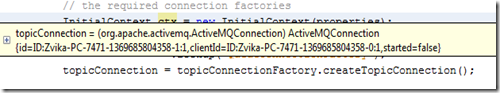
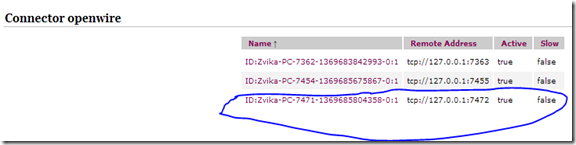
אין תגובות:
הוסף רשומת תגובה