The Osgi felix framework can be download from here. Extract the zip file to your local storage and execute the following command in order to start the container :
java -jar bin/felix.jar
Then create a simple Osgi bundle (I used net beans )
In the default created Activator I add a prints command :
package com.mycompany.mybundle;
import org.osgi.framework.BundleActivator;
import org.osgi.framework.BundleContext;
public class Activator implements BundleActivator {
public void start(BundleContext context) throws Exception {
System.out.println("Hello World!" );
}
public void stop(BundleContext context) throws Exception {
System.out.println("Goodbye World!" );
}
}
I Compiled the program and copy the created jar into the felix bundle directory :\felix-framework-4.2.1\bundle
In order to start the bungle follow the following steps :
Import an install the bundle :
felix:install file:bundle/myBundle-1.0-SNAPSHOT.jar
Start the bundle: start 5
Stop the bundle: stop 5
List all the bundles: felix lb
List all the bundles when my bundle is active : start 5 and then felix lb
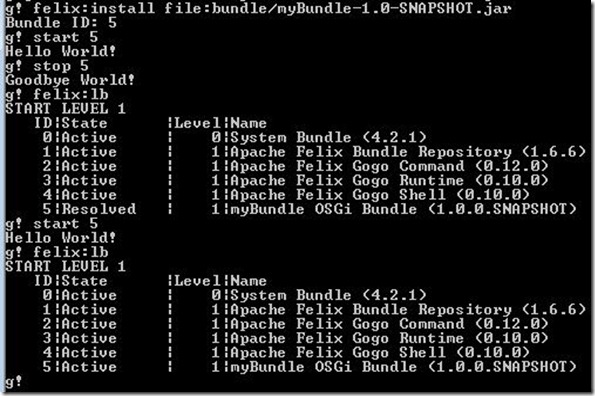
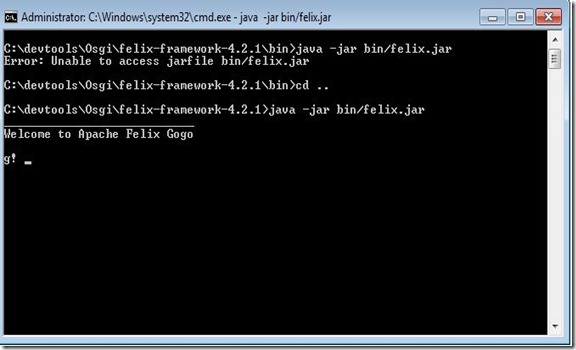
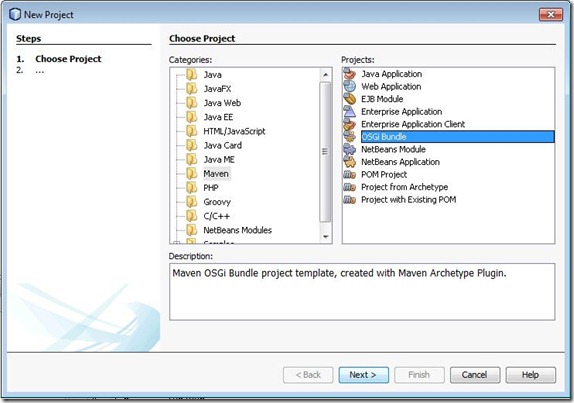
אין תגובות:
הוסף רשומת תגובה