The following is a sample of using Android AsyncTask .
Part of the main activity that's call to start or cancel the AsyncTask .
final Button TestAsyncTaskBtn = (Button) findViewById(R.id.TestAsyncTask);TestAsyncTaskBtn.setOnClickListener(new View.OnClickListener() {@Overridepublic void onClick(View v) {mTheAsyncTask = new PlayWithAsyncTask(MainActivity.this);mTheAsyncTask.execute("Zvika" , "MS");}});final Button CancelAsyncTaskBtn = (Button) findViewById(R.id.CancelTestAsyncTask);CancelAsyncTaskBtn.setOnClickListener(new View.OnClickListener() {@Overridepublic void onClick(View v) {if ( mTheAsyncTask != null ){if ( mTheAsyncTask.isCancelled() == false ){mTheAsyncTask.cancel(true);}}}});
The AsyncTask extender
package com.example.testapis;import android.app.Activity;import android.app.ProgressDialog;import android.os.AsyncTask;import android.util.Log;public class PlayWithAsyncTask extends AsyncTask <String , String , String >{private int mCount = 0 ;private ProgressDialog mProgress;private Activity mCallingActivity ;public PlayWithAsyncTask(Activity pCallingActivity ) {super();mCallingActivity = pCallingActivity;}@Overrideprotected void onPreExecute(){mProgress = new ProgressDialog (mCallingActivity);mProgress.setCancelable(true);mProgress.setTitle("Waiting for action!!!");mProgress.setMessage("Before start");mProgress.setProgressStyle(ProgressDialog.STYLE_HORIZONTAL);mProgress.setProgress(0);mProgress.setMax(30);mProgress.show();}@Overrideprotected String doInBackground(String... arg0){Log.i ("PlayWithAsyncTask" , "The data: " + arg0[0]);while ( mCount < 30 ){try {Thread.sleep(100);publishProgress ( Integer.toString(mCount));} catch (InterruptedException e) {// TODO Auto-generated catch blocke.printStackTrace();Log.i ("PlayWithAsyncTask" , e.toString());}mCount ++;}return "Count until:" + Integer.toString(mCount);}@Overrideprotected void onPostExecute(String pResult ){Log.w("PlayWithAsyncTask ", " The execute result: " + pResult);mProgress.dismiss();}@Overrideprotected void onCancelled(){Log.i ("PlayWithAsyncTask" , "onCancelled was called ");mProgress.dismiss();}@Overrideprotected void onProgressUpdate(String... pvalues){mProgress.setMessage("" + pvalues[0]);mProgress.incrementProgressBy(1);Log.w("PlayWithAsyncTask", " - the Progress - " + pvalues[0]);}}
Note :
The AsyncTask template contains 3 type parameters :
Params, the type of the parameters sent to the task upon execution.
Progress, the type of the progress units published during the background computation.
Result, the type of the result of the background computation.
from http://developer.android.com/reference/android/os/AsyncTask.html
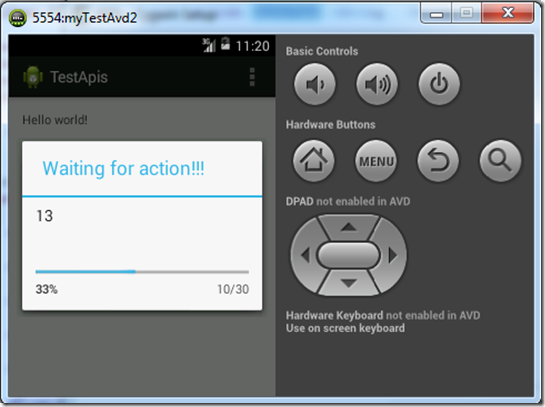
אין תגובות:
הוסף רשומת תגובה