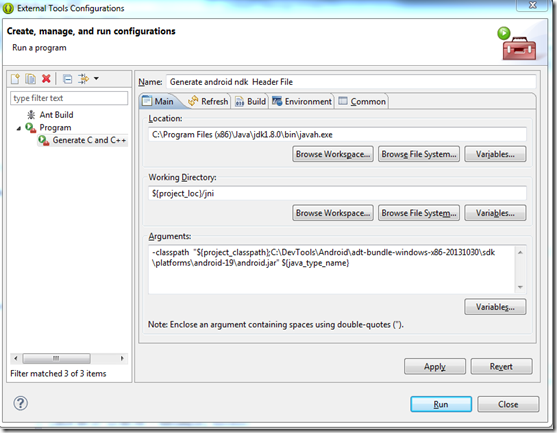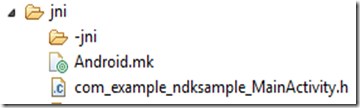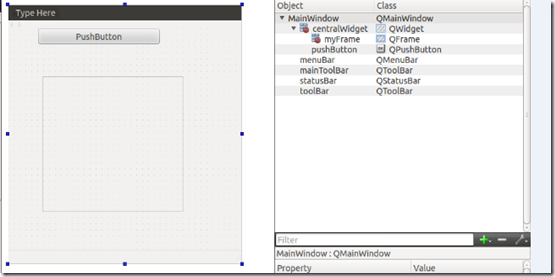#include <QApplication>
#include <QDataStream>
#include <QString>
#include <QDebug>
#include <QBuffer>
#include <typeinfo>
#include <iostream>
#include <QFile>
#include "videowidget.h"
#include "capturethread.h"
CaptureThread::CaptureThread(QWidget *parent) :
QThread()
{
//qDebug()<<parent->objectName();
this->parent=(videowidget*)parent;
devam=false;
fd = -1;
}
void CaptureThread::run(){
//do real stuff
fd = -1;
dev_name = "/dev/video0";
fd = v4l2_open(dev_name, O_RDWR | O_NONBLOCK, 0);
if (fd < 0) {
qDebug("Cannot open device");
//exit(EXIT_FAILURE);
return;
}
static struct v4lconvert_data *v4lconvert_data;
static struct v4l2_format src_fmt;
static unsigned char *dst_buf;
CLEAR(fmt);
fmt.type = V4L2_BUF_TYPE_VIDEO_CAPTURE;
fmt.fmt.pix.width = 640;
fmt.fmt.pix.height = 480;
fmt.fmt.pix.pixelformat = V4L2_PIX_FMT_RGB24;
fmt.fmt.pix.field = V4L2_FIELD_INTERLACED;
xioctl(fd, VIDIOC_S_FMT, &fmt);
if (fmt.fmt.pix.pixelformat != V4L2_PIX_FMT_RGB24) {
printf("Libv4l didn't accept RGB24 format. Can't proceed.\n");
//exit(EXIT_FAILURE);
return;
}
if ((fmt.fmt.pix.width != 640) || (fmt.fmt.pix.height != 480))
printf("Warning: driver is sending image at %dx%d\n",
fmt.fmt.pix.width, fmt.fmt.pix.height);
v4lconvert_data = v4lconvert_create(fd);
if (v4lconvert_data == NULL)
qDebug("v4lconvert_create");
if (v4lconvert_try_format(v4lconvert_data, &fmt, &src_fmt) != 0)
qDebug("v4lconvert_try_format");
xioctl(fd, VIDIOC_S_FMT, &src_fmt);
dst_buf = (unsigned char*)malloc(fmt.fmt.pix.sizeimage);
CLEAR(req);
req.count = 2;
req.type = V4L2_BUF_TYPE_VIDEO_CAPTURE;
req.memory = V4L2_MEMORY_MMAP;
xioctl(fd, VIDIOC_REQBUFS, &req);
buffers = (buffer*)calloc(req.count, sizeof(*buffers));
for (n_buffers = 0; n_buffers < req.count; ++n_buffers) {
CLEAR(buf);
buf.type = V4L2_BUF_TYPE_VIDEO_CAPTURE;
buf.memory = V4L2_MEMORY_MMAP;
buf.index = n_buffers;
xioctl(fd, VIDIOC_QUERYBUF, &buf);
buffers[n_buffers].length = buf.length;
buffers[n_buffers].start = v4l2_mmap(NULL, buf.length,
PROT_READ | PROT_WRITE, MAP_SHARED,
fd, buf.m.offset);
if (MAP_FAILED == buffers[n_buffers].start) {
qDebug("mmap");
//exit(EXIT_FAILURE);
return;
}
}
for (int i = 0; i < n_buffers; ++i) {
CLEAR(buf);
buf.type = V4L2_BUF_TYPE_VIDEO_CAPTURE;
buf.memory = V4L2_MEMORY_MMAP;
buf.index = i;
xioctl(fd, VIDIOC_QBUF, &buf);
}
type = V4L2_BUF_TYPE_VIDEO_CAPTURE;
xioctl(fd, VIDIOC_STREAMON, &type);
int di=0;
char header[]="P6\n640 480 255\n";
devam = true ;
while(devam){
/* bu döngü datanın birikmesini sağlıyor */
do {
FD_ZERO(&fds);
FD_SET(fd, &fds);
/* Timeout. */
tv.tv_sec = 2;
tv.tv_usec = 0;
r = select(fd + 1, &fds, NULL, NULL, &tv);
} while ((r == -1 && (errno = EINTR)));
if (r == -1) {
qDebug("select");
//exit(1) ;
return;
}
CLEAR(buf);
buf.type = V4L2_BUF_TYPE_VIDEO_CAPTURE;
buf.memory = V4L2_MEMORY_MMAP;
xioctl(fd, VIDIOC_DQBUF, &buf);
try{
if (v4lconvert_convert(v4lconvert_data,
&src_fmt,
&fmt,
(unsigned char*)buffers[buf.index].start, buf.bytesused,
dst_buf, fmt.fmt.pix.sizeimage) < 0) {
if (errno != EAGAIN)
qDebug("v4l_convert");
}
unsigned char* asil=(unsigned char*)malloc(fmt.fmt.pix.sizeimage+qstrlen(header));
memmove(asil, dst_buf, fmt.fmt.pix.sizeimage);
memmove(asil+qstrlen(header), asil, fmt.fmt.pix.sizeimage);
memcpy(asil,header,qstrlen(header));
QImage qq;//=new QImage(dst_buf,640,480,QImage::Format_RGB32);
if(qq.loadFromData(asil,fmt.fmt.pix.sizeimage+qstrlen(header),"PPM")){
if(parent->isVisible()){
QImage q1(qq);
parent->img=q1;
parent->update();
//this->msleep(50);
}
//qApp->processEvents();
if(asil)
free(asil);
}
}catch(...){}
xioctl(fd, VIDIOC_QBUF, &buf);
di++;
}
try{
type = V4L2_BUF_TYPE_VIDEO_CAPTURE;
xioctl(fd, VIDIOC_STREAMOFF, &type);
for (int i = 0; i < n_buffers; ++i)
v4l2_munmap(buffers[i].start, buffers[i].length);
v4l2_close(fd);
}catch(...){}
}
CaptureThread::~CaptureThread()
{
try{
type = V4L2_BUF_TYPE_VIDEO_CAPTURE;
xioctl(fd, VIDIOC_STREAMOFF, &type);
/*for (int i = 0; i < n_buffers; ++i)
v4l2_munmap(buffers[i].start, buffers[i].length);*/
v4l2_close(fd);
}catch(...){}
fd = -1;
}
void CaptureThread::stopUlan()
{
devam=false;
try{
type = V4L2_BUF_TYPE_VIDEO_CAPTURE;
xioctl(fd, VIDIOC_STREAMOFF, &type);
/*for (int i = 0; i < n_buffers; ++i)
v4l2_munmap(buffers[i].start, buffers[i].length);*/
v4l2_close(fd);
}catch(...){}
fd = -1;
}
void CaptureThread::startUlan()
{
this->start();
}
/*
void CaptureThread::onStopCapture()
{
type = V4L2_BUF_TYPE_VIDEO_CAPTURE;
xioctl(fd, VIDIOC_STREAMOFF, &type);
for (int i = 0; i < n_buffers; ++i)
v4l2_munmap(buffers[i].start, buffers[i].length);
v4l2_close(fd);
}*/