I have compiled the Hadoop WordCount sample using NetBeans.
Compiling Hadoop jar using netbeans is very simple procedure.
Create a simple Java SE project and include the map reduce code i
Include the Hadoop-core-1.1.2. jars in the project path
Set the main in the main class correctly
Build the project and copy the Jar to your execution directory (local not in the HDFS ).
Creating the Directories in the HDFS
zvika@ubuntu:~/myStaff/Hadoop/hadoop-1.1.2$ bin/hadoop dfs -mkdir /tmp/hadoop-zvika/Input
zvika@ubuntu:~/myStaff/Hadoop/hadoop-1.1.2$ bin/hadoop dfs -mkdir /tmp/hadoop-zvika/output
Copy the Test Data from local HD to HDFS
hadoop dfs -copyFromLocal myTestFiles/input1 /tmp/hadoop-zvika/Input
Executing the jar file
zvika@ubuntu:~/myStaff/Hadoop/hadoop-1.1.2$ bin/hadoop jar MyWordCount.jar /tmp/hadoop-zvika/Input /tmp/hadoop-zvika/Output
The job report
The Results
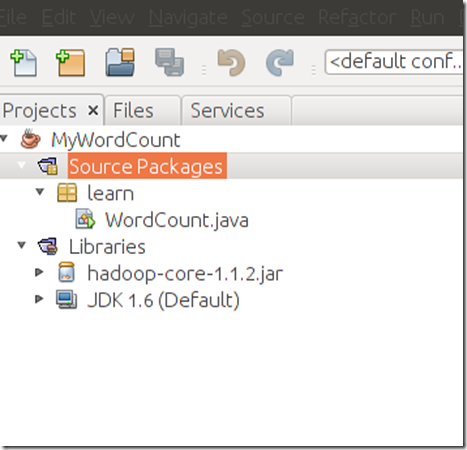
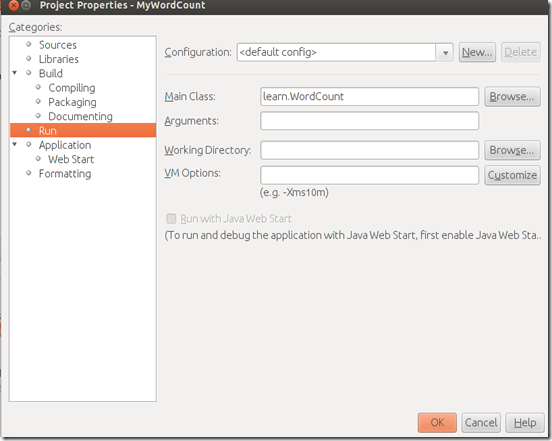
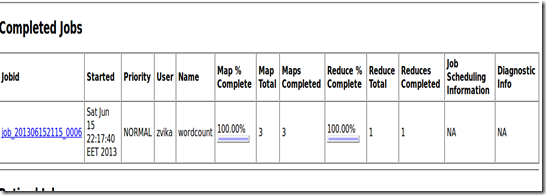
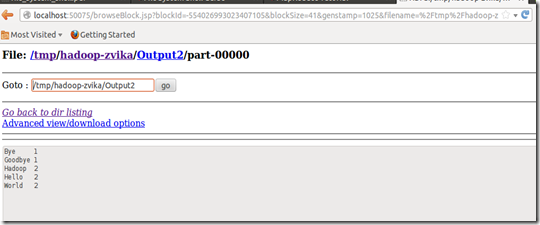
אין תגובות:
הוסף רשומת תגובה