Create a new project based of web api template.
The view
Replace all the content of Index.cshtml with the following code
1: <!DOCTYPE html>2: <html lang="en">3: <head>4: <title>Routes Web API</title>5: <link href="../../Content/Site.css" rel="stylesheet" />6:7: </head>8: <body id="body" >9: <div class="main-content">10: <div>11: <h1>All Routes</h1>12: <ul id="RoutesList"/>13: </div>14: <div>15: <input type="button" id="CallWebApi" value="Call web api" />16: <p id="product" />17: </div>18: </div>19: <script src="http://code.jquery.com/jquery-1.9.1.js"></script>20: <script>21:22: $(document).ready(function () {23:24: $("#CallWebApi").on("click", function (event) {25: // Send an AJAX request26: $.getJSON("api/values/",27: function (data) {28: // On success, 'data' contains a list of products.29: $.each(data, function (key, val) {30:31: // Format the text to display.32: var theRouteName = val.Name ;33:34: // Add a route for the routes list.35: $('<li/>', { text: theRouteName })36: .appendTo($('#RoutesList'));37: });38: });39: });40: });41:42: </script>43: </body>44: </html>
The modal
Create a simple Route modal
1: using System;2: using System.Collections.Generic;3: using System.Linq;4: using System.Web;5:6: namespace MvcApplication1.Models7: {8: public class Route9: {10: public Route()11: {12:13: }14: public int Id { get; set; }15: public string Name { get; set; }16: }17: }
The controller
change the values controller as follow
1: using System;2: using System.Collections.Generic;3: using System.Linq;4: using System.Net;5: using System.Net.Http;6: using System.Web.Http;7: using MvcApplication1.Models;8:9: namespace MvcApplication1.Controllers10: {11: public class ValuesController : ApiController12: {13: Route[] Routes = new Route[]14: {15: new Route { Id = 1, Name = "To Scoll" },16: new Route { Id = 2, Name = "To Home" }17: };18: public ValuesController()19: {20:21: }22: // GET api/values23: public IEnumerable<Route> Get()24: {25: return Routes;26: }27:28: // GET api/values/529: public string Get(int id)30: {31: return "value";32: }33:34: // POST api/values35: public void Post([FromBody]string value)36: {37: }38:39: // PUT api/values/540: public void Put(int id, [FromBody]string value)41: {42: }43:44: // DELETE api/values/545: public void Delete(int id)46: {47: }48: }49: }
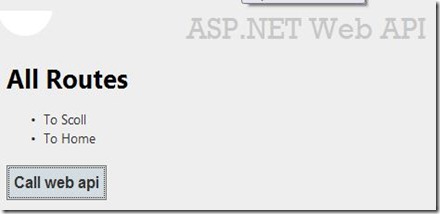
אין תגובות:
הוסף רשומת תגובה