1.Start the device and In developer settings select the clean bugs using USB
2.Connect the device using usb
3.Test device existence and connation using:
C:\devtools\Android\adt-bundle-windows-x86\sdk\platform-tools>adb devices.
4.Open the Run->Run configuration dialog
5.Change to :Always prompt to pick device
Start debugging your application.
Resources:
http://www.mkyong.com/android/android-debugging-on-real-device/

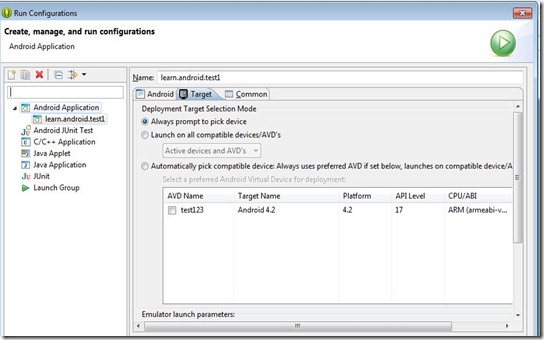
אין תגובות:
הוסף רשומת תגובה